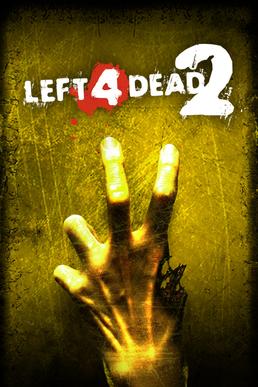Sure, info on processors and graphics is useful, but it doesn't tell the whole story of a netbook. It's worth taking a look at the feature sets of a netbook to ultimately help you decide which first netbook to buy, or whether an upgrade is worth your time and money.
Confused? Never fear, I'll explain this chart in its entirety.
Which chipset is which?
The best way to identify your chipset is to know which processor you have. Atom N2x0 processors use either Intel's 945GSE or Nvidia's MCP79MX chipset. The former utilizes Intel's GMA 950 graphics processor, while the latter comes with ION graphics. All Atom netbook processors succeeding the Diamondville series use the NM10 chipset. AMD's netbook processors use the A50M and A68M chipsets, with the former being used for first-generation Brazos netbooks.
PCI and PCIe Support
PCI and PCIe (stands for Peripheral Component Interface, the 'e' is 'Express') are standardized ports on nearly all mainstream computers, used for adding devices and functionality. For example, my netbook has a Wi-Fi adaptor and a multicard reader on the PCIe bus. The difference between PCI and PCIe is the age of the technology and their speed. PCI crawls at 132 MB/s, while PCIe zooms along at 8 GB/s on Nvidia's chipset. For the A50M and A68M chipsets, 4 x1 lanes are available from the
chipset, and 1 x4 link is provided from the CPU, both at PCIe 2.0
speeds, which, for a x4 link, are 2 GB/s.
Ethernet Support
Ethernet is what allows you to connect to a wired network. Most chipsets have native support, but the NM10 does not. Native just means support is built-in, thus it's less expensive to implement in a netbook, as a third-party controller is unnecessary. The numbers in the table indicate the possible operating speeds of the Ethernet port, in megabits/second.
IDE and SATA
IDE and SATA are interfaces that connect drives, like hard drives or optical drives, to the main computer. IDE is much older and slower than SATA, as it is an older technology. IDE tops out at 133 MB/s, while SATA can go over 700 MB/s, with higher speeds on the way in the future. Notice the number of ports decreased in the move from the A50M to the A68M. This isn't a big deal for netbooks, because you can't cram more than 2 hard drives into a tiny netbook chassis.
USB Ports
Over the years, USB has undergone major overhauls since its official release in 1996. USB 1.1, the first widely accepted version of USB, released in 1998, can only transfer data at 1.4 MB/s. For some reason, the A50M chipset supports it, but I highly doubt you'll find a USB 1.1 port on a netbook. Next came USB 2.0, capable of speeds exceeding 57 MB/s, in theory. This is the most common USB version, since it's been around since 2000. Finally, the latest-and-greatest USB 3.0 can zoom by at nearly 600 MB/s. It's relatively new, with the official specification released in 2008. The only chipset natively supporting USB 3.0 is the A68M, so implementation of USB 3.0 is cheaper.
RAID Support
You likely don't need to worry about RAID, since it requires multiple hard drives. With RAID, you can configure your computer for high-speed data access or safety in the event of hard drive failure. You probably won't use it.
SD Card Support
As a special bonus to the A68M chipset, native SD card support is added to make Brazos 2.0 netbooks cheaper. Most netbooks have an SD card slot, and rely on a third party controller to make it work. Because no separate controller is needed, the manufacturer can build a Brazos 2.0 netbook at a lower cost, and pass those savings on to you.
Time to Upgrade?
Ultimately, the decision to upgrade is entirely up to you. I can only give advice on the matter. If you're running a first or second-gen Intel netbook with non-Nvidia graphics, I strongly suggest biting the bullet and picking up a current-gen AMD netbook. Yes, it will almost certainly be bigger than 10.1" and have less battery life, but its power in games is well worth the negative aspects. With Windows 8 available though, an 11.6" screen ain't such a bad idea, as 1024x600 isn't enough anymore. Keep in mind that the A68M uses 18% less power at idle than the A50M. Intel's graphics drivers for its Cedar Trail platform are in a sorry state right now, so I don't recommend one over whatever you already have.